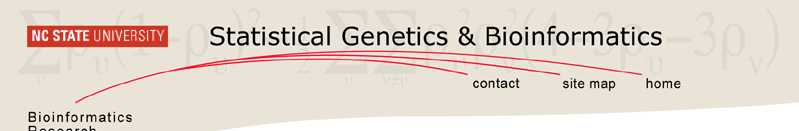

 |
 |
 |
|
NAMERmap - Simulate or reformat a map of molecular markers
SYNOPSISRmap [ -o output ] [ -i input ] [ -g gmode ] [ -f mapfunc ] [ -p mapparam ] [ -c chroms ] [ -m MarkersPerChrom ] [ -vm sdMPC ] [ -d InterMarkerDist ] [ -vd sdIMD ] [ -t Tails ] [ -M Mode ]
DESCRIPTIONRmap creates a random map of molecular markers. The user specifies the number of chromosomes, the number of markers per chromosome and the average intermarker distance. If one specifies standard deviations for the number of markers and the average intermarker distances, they will vary subject to the normal distribution. The output gives a table of markers by chromosomes, with the distances between consecutive markers (in centiMorgans) in the table. If you specify an input file, Rmap will open it, determine if it is in the same format as Rmap outputs, and process it based in the value given to -g. If the input file is the output of MAPMAKER, then the map will be reformatted from MAPMAKER into the Rmap output format. Finally, there is a standard input format that Rmap can translate, and is defined in the file map.inp that comes with the distribution of the programs. Note that if the user specifies an input file, no simulations will be done and the latter half of the command line options are ignored.
OPTIONSSee QTLcart(1) for more information on the global options -h for help, -A for automatic, -V for non-Verbose -W path for a working directory, -R file to specify a resource file, -e to specify the log file, -s to specify a seed for the random number generator and -X stem to specify a filename stem. The options below are specific to this program. If you use this program without specifying any options, then you will get into a menu that allows you to set them interactively.
INPUT FORMATRmap recognizes four types of files. The first is the Rmap.out format that Rmap itself creates. The second is a special format defined in the example file map.inp included in the distribution. The third format is the output of MAPMAKER. If the input file is a MAPMAKER output file, Rmap translates this file into its own format. If the input file is already in the correct format, Rmap will output it dependant upon the flag given to the -g option. The units of intermarker distances will be in centiMorgans in the output. Rmap also recognizes the input files for the Windows GUI version of QTL Cartographer (Wang, et al., 2002).
EXAMPLES
% Rmap -o Map.out -c 23 -vm 3 -vd 1 -t 5
Simulates a random map where the number of markers on each of 23 chromosomes has a normal distribution with mean 16 and standard deviation 3. The intermaker distance is normally distributed with mean 10 cM and standard deviation 1. There will be some genetic material outside the flanking markers on each chromosome, with a mean length of 5 cM and standard deviation 0.5.
% Rmap -o Map.out -i map.mps
Opens the file map.mps, tries to determine its format, and translates it if possible. The output will be written to the file Map.out. The extension .mps should be used with MAPMAKER output files and the string -filetype mapmaker.mps should be put somewhere in the first twenty lines of the file.
% Rmap -i map.inp -g 3 -X test
This opens the file map.inp and translates it. Two output files are produced. The file test.map contains the genetic linkage map in Rmap.out format, while a file testmap.plt contains code for GNUPLOT. The next step would be to start GNUPLOT and load testmap.plt.
% gnuplot
gnuplot> load "testmap.plt"
Hit return to continue
gnuplot> quit
REFERENCES
BUGSNote that if MAPMAKER outputs an intermarker distance of 0.00 cM, then Rmap will translate it to 0.0001 cM. In fact, all intermarker distances of 0.0 will be reset to 0.0001 cM. Prior to version 1.17d, if you tried to simulate more than 50 linkage groups, you would crash the other programs in the QTL Cartographer Suite. This bug was fixed with version 1.17d.
SEE ALSOEmap(1), Rmap(1), Rqtl(1), Rcross(1), Qstats(1), LRmapqtl(1), BTmapqtl(1), SRmapqtl(1), JZmapqtl(1), Eqtl(1), Prune(1), Preplot(1), MImapqtl(1), MultiRegress(1), Examples(1) SSupdate.pl(1), Prepraw.pl(1), EWThreshold.pl(1), GetMaxLR.pl(1), Permute.pl(1), Vert.pl(1), CWTupdate.pl(1), Ztrim.pl(1), SRcompare.pl(1), Ttransform.pl(1), TestExamples.pl(1), Model8.pl(1), Dobasics.pl(1), Bootstrap.pl(1)
CONTACT INFOIn general, it is best to contact us via email (basten@statgen.ncsu.edu)
Christopher J. Basten, B. S. Weir and Z.-B. Zeng
Bioinformatics Research Center, North Carolina State University
1523 Partners II Building/840 Main Campus Drive
Raleigh, NC 27695-7566 USA
Phone: (919)515-1934
Please report all bugs via email to qtlcart-bug@statgen.ncsu.edu. The QTL Cartographer web site ( http://statgen.ncsu.edu/qtlcart ) has links to the manual, man pages, ftp server and supplemental materials. |
Home NCSU Home E-mail Webmaster